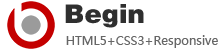织梦自带的编辑器,有很多地方没有完善,比如上传图片时只有alt标签,title标签则需要手动添加。
这里,我们使用百度ueditor编辑器则可以实现更丰富的功能,比如刚刚说到的图片标签。
1、进入百度ueditor编辑器的官网,下载相应版本,我的是utf版本。
2、把解压后的文件提取出来命名为“ueditor”。
3、直接上传到include文件下。
4、找到include/inc/inc_func_funcAdmin.php文件,先备份,再修改,将以下代码加入到第184行:
//百度编辑器
else if($GLOBALS['cfg_html_editor']=='ueditor')
{
$fvalue = $fvalue=='' ? '<p></p>' : $fvalue;
$code = '<script type="text/javascript" charset="utf-8" src="/include/ueditor/ueditor.config.js"></script>
<script type="text/javascript" charset="utf-8"src="/include/ueditor/ueditor.all.js"></script>
<link rel="stylesheet" type="text/css"href="/include/ueditor/themes/default/css/ueditor.css"/>
<textarea name="'.$fname.'" id="'.$fname.'"style="width:100%;">'.$fvalue.'</textarea>
<script type="text/javascript">var ue = new baidu.editor.ui.Editor();ue.render("'.$fname.'");</script>';
if($gtype=="print")
{
echo $code;
}
else
{
return $code;
}
}
如图:
5、依次进入[后台]-[系统]-[系统基本参数]-[核心设置]”html编辑器修改为:ueditor。
之后更新缓存,我们在上传图片可以发现自动添加了title标签。